Hugo github CI using azure devops
Content
Basic requirements
- Trigger CI system at PR (pull request)
- Give feedback to the user that the PR have passed
- When I merge the pull, automatically publish my updated blog.
The last one is already solved thanks to that i use GitHub static page to share my homepage.
Tools
My plan is to use the following tools:
The reason why I chose Hugo as a static page generator is that I don’t want to use Jekyll (don’t like ruby) and it feels like a much more modern any way. I have worked with Gerrit and played with Gitlab, and Bitbucket and they all work just fine but most people use GitHub today and I want to use something that I most likely will use for my source-control in the future.
Why do i pick Azure
Today we have many many options for CI/CD systems that is integrated with GitHub. I won’t go through my reason why I thought X was better then Y but for me had the following main options:
- TravisCI
- CircleCI
- Azure Pipelines
- Google Cloud Build
- Codefresh
TravisCI was among the early CI systems that was enabled for free to open-source projects. I have contributed to a number of puppet modules that used TravisCI and it all worked great. But i would like to use something else, so it’s not really an option for me. So in enters the rest of the options.
In the end I choose Azure Pipelines, the main reasons:
- They have great documentation overall.
- If the documentation is bad they have it all open on GitHub and you can create a issue or a pull-request to fix it. Something other cloud providers is missing.
- It’s one of the big three cloud company’s so it’s a big chance of using this knowledge in the future.
- I can use Terraform or other IAC solutions to create my CI system (something I will explore in the future).
Detailed CI flow
Even though I’m alone on this project I need to define some WoW (Way Of Working), or at least if i want to be able to run automated CI systems and get feedback from my pushes. It’s kind of to late to run a spelling check if I just push the code directly to the repo.
My current plan looks like this:
- User create blog branch
- Write new blog entry
- Push the blog branch to the repo
- Create a GitHub pull-request
- Start the CI
- If CI passes report back to GitHub as a message in the pull-request
- Merge the PR
- Azure Pipeline triggers a build of Hugo to the /docs folder and pushes the changes directly to the master branch
Setup Azure Pipelines
I’m assuming that you already got a azure account, if you don’t go in to azure.com.
First we need to sync our repo to azure pipeline, follow the Microsoft documentation how to do it. You more or less push this link and you point to the repo you want azure Pipelines to have access to and trigger on.
CI
Now it’s time to create the CI job which in Azure Pipeline is a yaml file, you can find the update version here: my Azure Pipeline CI file
trigger:
- blog
pool:
vmImage: 'ubuntu-latest'
steps:
- task: NodeTool@0
inputs:
versionSpec: '10.x'
displayName: 'Install Node.js'
- script: |
npm install
npm run spellcheck
displayName: 'npm install and build'The yaml file does the following:
- Only trigger when I push stuff to blog branch
- Define which os and node type to use
- Use a built in Azure function and get’s node
- Install all npm dependencies
- Run the spellchecker
Go to Azure DevOps -> New Build Pipeline (under the current UI you will find it under the +) -> Existing Azure Pipelines YAML file
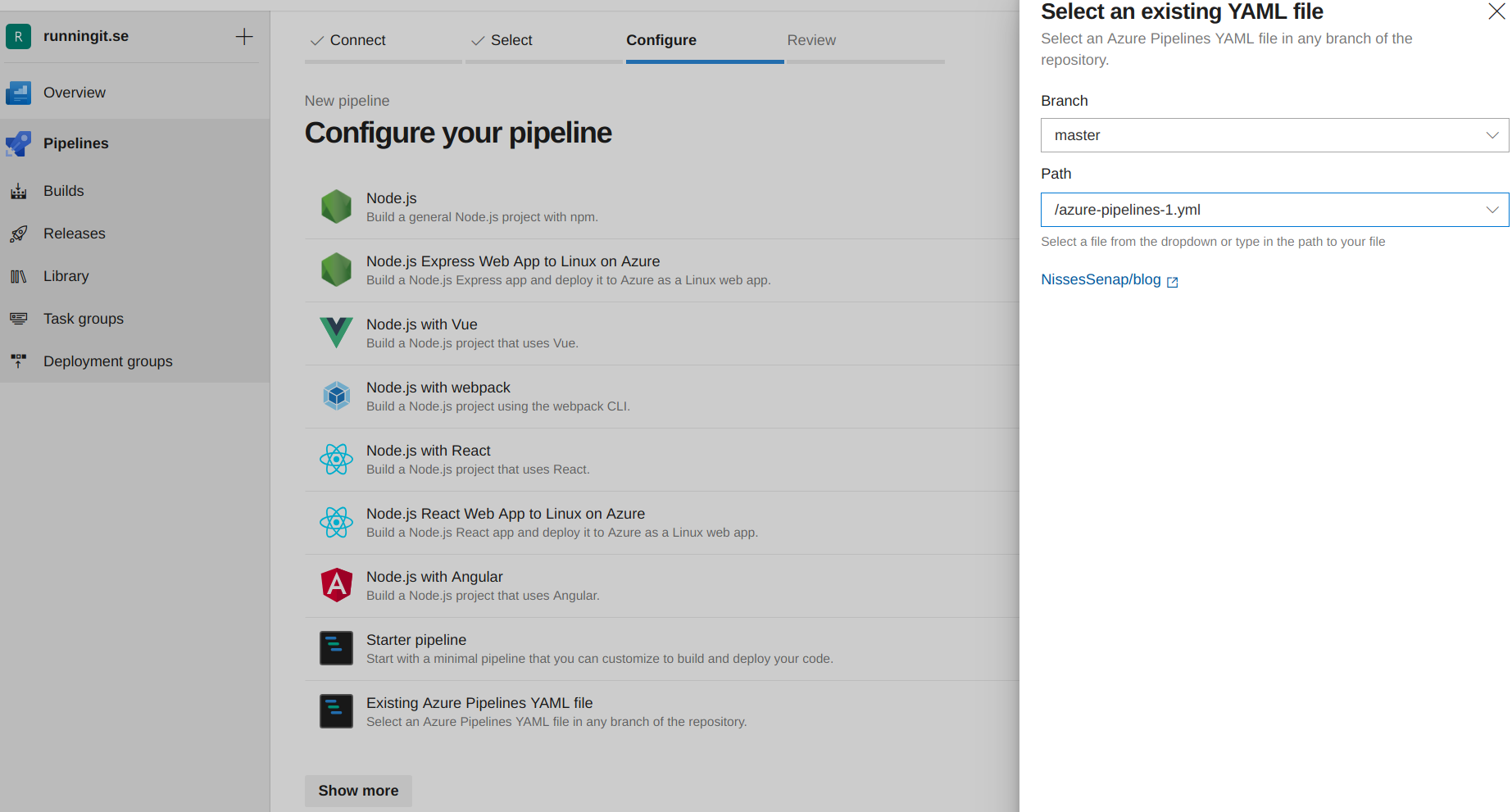
Save, commit and push to your repo. The CI job should now trigger on any PR from the blog branch.
Prepare the CD
During the CD stage of the tipeline we want to be able to push a commit to GitHub.
GitHub deploy keys
First we need to add an GitHub deploykey.
GitHub deploykey is a way for CI/CD systems to talk to GitHub using ssh keys. From a UX based os perfrom ssh-keygen and follow the instructions, if you already got a current ssh-keygen don’t overwrite your current one.
Go to your GitHub repo -> settings -> Deploy Keys and add your newly generated public key.
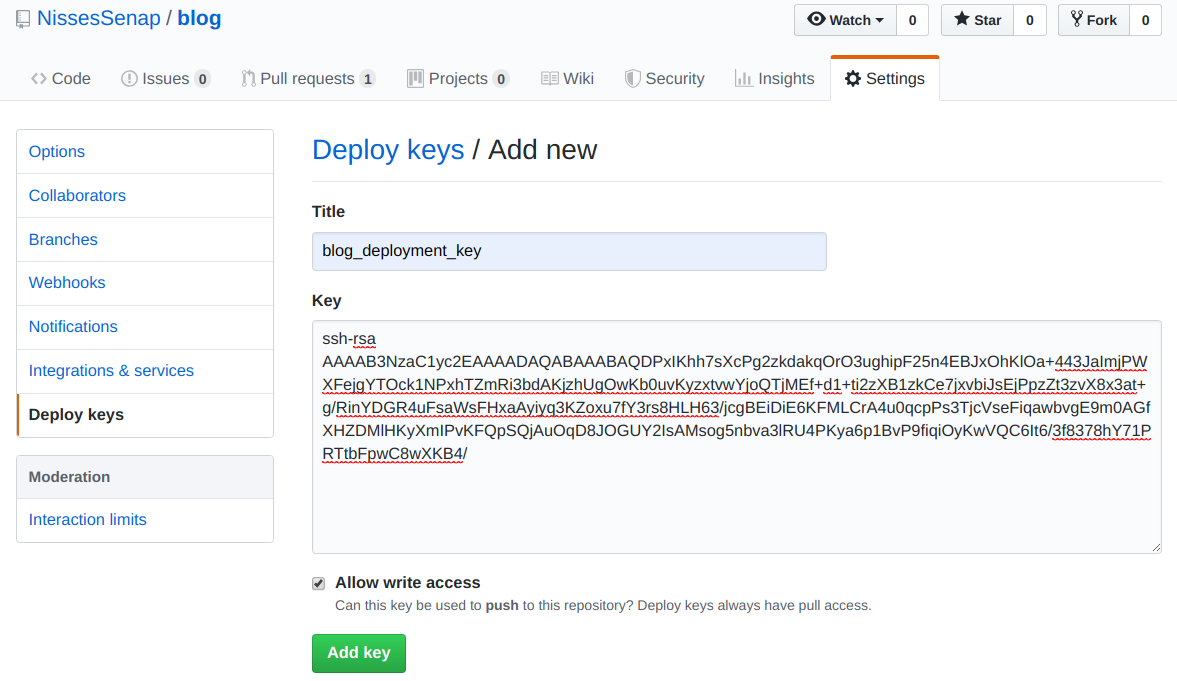
Azure secret file
Since the CD job needs to be able to push to our repo we need to add the private ssh-key to Azure. We will use a feature in Azure Pipeline called Secure files. This enabels us to save a file as a secret just as the name is hinting at.
Open your Azure Pipeline -> Libary -> Secure files and add the private ssh-key.
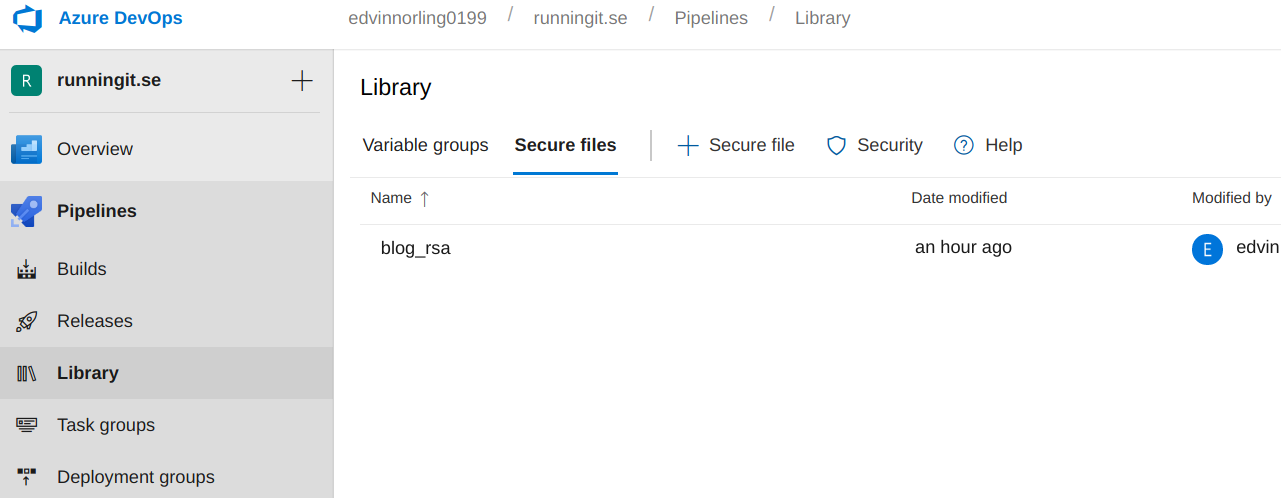
The first time I ran my job i got an error saying my job didn’t have access to the secure file. I coulden’t find what option to add, but the popup gave me a question asking to fix it. Just push the button and it should work.
Now we should be able to add the deployment job.
CD
If I merge the PR my deployment job should triggr.
trigger:
- master
pr: none
variables:
HUGO_VERSION: 0.55.6
HUGO_BINARY: hugo_$(HUGO_VERSION)_Linux-64bit.tar.gz
pool:
vmImage: 'ubuntu-latest'
steps:
- bash: |
wget https://github.com/gohugoio/hugo/releases/download/v$(HUGO_VERSION)/$(HUGO_BINARY)
tar xzf $(HUGO_BINARY)
rm -r $(HUGO_BINARY)
chmod 755 ./hugo
displayName: 'Install hugo'
- bash: |
git submodule update --init --recursive
./hugo -t hugo-coder -d docs
git config --local user.name "Azure Pipelines"
git config --local user.email "azuredevops@runningit.se"
git status
git add docs
git commit -m "CD after merge in blog branch $(date) ***NO_CI***"
displayName: "Add submodule, run hugo and commit"
- task: DownloadSecureFile@1
inputs:
secureFile: blog_rsa
displayName: 'Get the deploy key'
- script: |
mkdir ~/.ssh && mv $DOWNLOADSECUREFILE_SECUREFILEPATH ~/.ssh/id_rsa
chmod 700 ~/.ssh && chmod 600 ~/.ssh/id_rsa
ssh-keyscan -t rsa github.com >> ~/.ssh/known_hosts
git remote set-url --push origin git@github.com:NissesSenap/blog.git
git push origin HEAD:master
displayName: 'Publish GitHub Pages'
condition: |
and(not(eq(variables['Build.Reason'], 'PullRequest')),
eq(variables['Build.SourceBranch'], 'refs/heads/master'))I have taken most of this from a Microsoft blog. The deployment job will do the following
- Only trigger on a merge to master, never on a PR
- Set 2 variables for reusability
- Download Hugo and chmod it, NOTE how to call the variables
- Add my submodule, build the page to the docs folder
- Add the changes to a commit
- Download the secure file, it’s reachable using environment variables.
- Create the .ssh folder, add the private ssh-key
- Add GitHub as a known host
- Push to the master branch
- Be extra sure we don’t create a infinite loop.
Now you should be able to run your own static webpage using GitHub for hosting, Hugo as generator and Azure Pipeline for CI/CD.